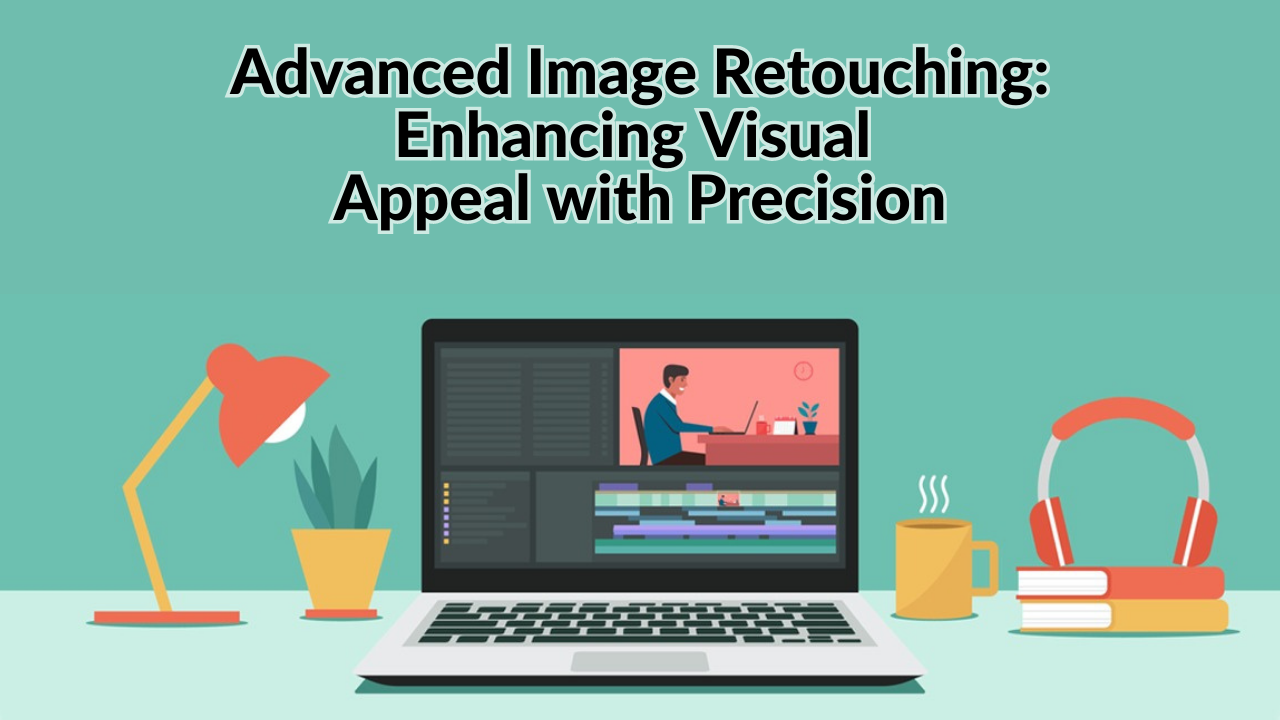
Advanced Image Retouching: Enhancing Visual Appeal with Precision
Introduction
In today’s digital age, where visuals play a crucial role in capturing attention and conveying messages, advanced image retouching has emerged as a powerful tool for enhancing the visual appeal of photographs. Whether it’s removing imperfections, adjusting colors, or adding artistic effects, image retouching techniques allow photographers, designers, and businesses to achieve stunning results that captivate their audience. This article delves into the world of advanced image retouching, exploring its techniques, benefits, and frequently asked questions, to provide you with a comprehensive understanding of this creative process.
Advanced Image Retouching: Unleashing the Potential
What is Advanced Image Retouching?
Advanced image retouching refers to the meticulous process of enhancing and manipulating digital images to achieve desired results. It involves using specialized software and tools to modify various aspects of an image, such as colors, lighting, composition, and texture. By employing advanced retouching techniques, professionals can transform ordinary photos into extraordinary visuals that evoke emotions and tell compelling stories.
The Art and Science of Image Retouching
Image retouching is a perfect blend of artistic creativity and technical expertise. Skilled retouchers combine their artistic vision with a deep understanding of image editing software, color theory, and composition principles to produce visually stunning results. They leverage a wide range of techniques, such as skin retouching, background removal, object manipulation, and color grading, to enhance the aesthetics and impact of an image.
Benefits of Advanced Image Retouching
- Enhanced Visual Appeal: Advanced image retouching allows you to breathe life into your photographs, making them visually captivating and engaging.
- Brand Consistency: Businesses can maintain a consistent visual identity across their marketing materials by retouching product images and creating a cohesive visual experience.
- Highlighting Key Elements: Image retouching enables you to emphasize specific elements within a photo, directing the viewer’s attention to essential details.
- Professionalism: High-quality retouched images exhibit professionalism and attention to detail, leaving a lasting impression on viewers.
- Correction of Imperfections: Image retouching can remove blemishes, wrinkles, or unwanted objects from a photo, ensuring a flawless final result.
Techniques and Tools for Advanced Image Retouching
LSI Keyword Technique: Creating a Harmonious Image
To create a harmonious image, retouchers employ a variety of techniques such as:
- Frequency Separation: This technique allows retouchers to separate the texture and color information of an image, making it easier to retouch imperfections without compromising the overall look.
- Dodge and Burn: By selectively lightening and darkening specific areas of an image, retouchers can add depth and dimension, enhancing its visual impact.
- Color Grading: Retouchers use color grading techniques to manipulate the colors within an image, creating mood and atmosphere, and establishing a cohesive visual style.
- Background Replacement: Changing or removing backgrounds can transform the context and mood of an image, adding versatility and creativity to the final result.
Essential Tools for Image Retouching
- Adobe Photoshop: Adobe Photoshop is the industry-standard software used for advanced image retouching, offering a wide array of tools and features that enable retouchers to achieve precise results.
- Wacom Tablet: Many professional retouchers prefer using a Wacom tablet for greater control and precision when working on intricate details or freehand brush strokes.
- Lightroom: Adobe Lightroom is a powerful tool for organizing, editing, and managing large volumes of photographs, making it an excellent companion for image retouching workflows.
- Capture One: Capture One is another popular software choice among professional retouchers, offering advanced color grading and RAW processing capabilities.
Frequently Asked Questions about Advanced Image Retouching
FAQ 1: What industries benefit from advanced image retouching?
Advanced image retouching finds applications in various industries, including:
Answer:
- E-commerce: Online retailers rely on retouched product images to showcase their products attractively and drive sales.
- Fashion and Beauty: Fashion and beauty brands use retouched images to create stunning visual campaigns, showcasing their products or models.
- Advertising: Advertisers utilize image retouching techniques to create impactful and eye-catching visuals that leave a lasting impression on viewers.
FAQ 2: Can image retouching improve the quality of old photographs?
Answer: Yes, image retouching can significantly improve the quality of old photographs. Retouchers can restore faded colors, repair scratches, remove dust or stains, and even reconstruct missing parts of the image, bringing new life to cherished memories.
FAQ 3: How long does it take to retouch an image?
Answer: The time required to retouch an image depends on various factors, such as complexity, resolution, and the retoucher’s expertise. Simple retouching tasks can be completed in minutes, while intricate retouching requiring detailed adjustments may take hours.
FAQ 4: Is advanced image retouching ethical?
Answer: Ethics in image retouching revolve around maintaining transparency and authenticity. While retouching is commonly used for aesthetic enhancements, ethical considerations come into play when manipulating images for misrepresentation or deception.
FAQ 5: Can beginners learn advanced image retouching?
Answer: Absolutely! With dedication, practice, and access to learning resources such as tutorials, online courses, and forums, beginners can develop their skills in advanced image retouching. It’s a journey that requires patience and a willingness to explore and experiment.
FAQ 6: How can I find professional image retouching services?
Answer: When searching for professional image retouching services, consider reviewing portfolios, reading customer testimonials, and seeking recommendations from trusted sources. Platforms like Fiverr and Upwork can connect you with experienced retouchers who specialize in various styles and genres.
Conclusion
Advanced image retouching is a powerful tool that allows photographers, designers, and businesses to elevate the visual appeal of their images. By leveraging a combination of artistic creativity and technical expertise, professionals can transform ordinary photographs into extraordinary visuals that captivate audiences and convey powerful messages. Whether you’re looking to enhance product images, create stunning visual campaigns, or breathe new life into old photographs, advanced image retouching opens up a world of possibilities for creating visually striking content.

0 Comments on “Advanced Image Retouching: Enhancing Visual Appeal with Precision”