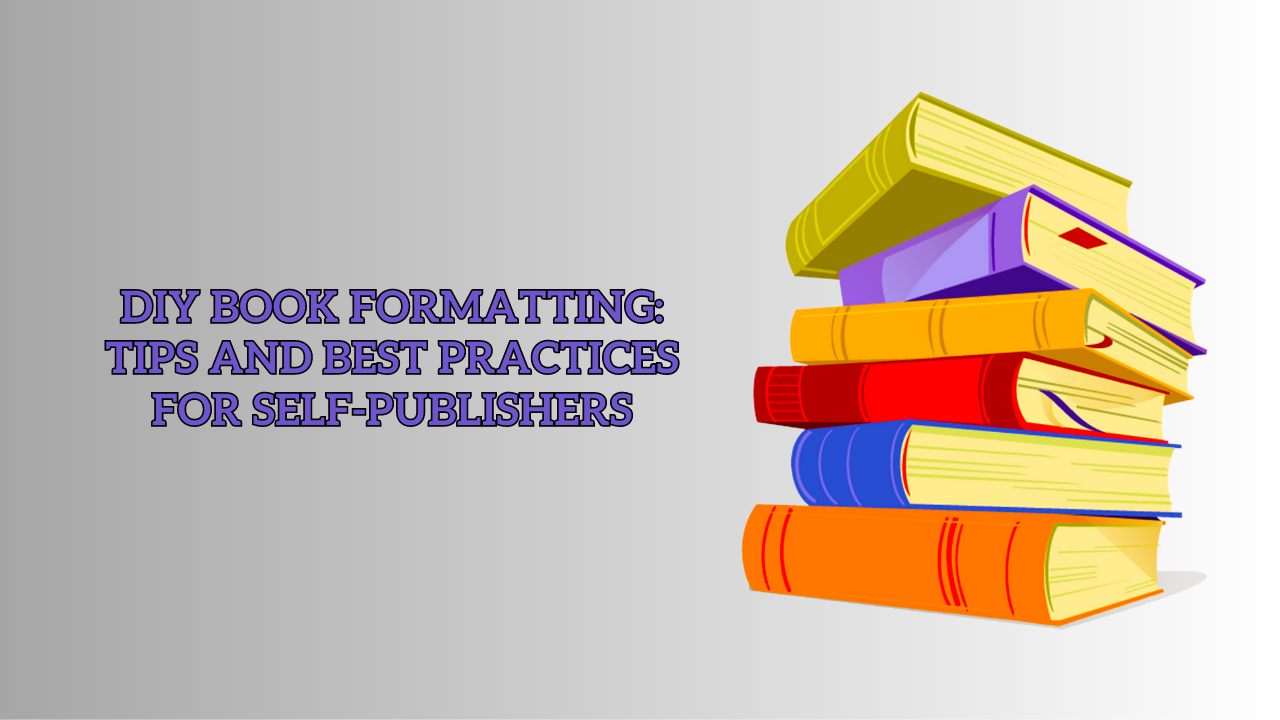
DIY Book Formatting: Tips and Best Practices for Self-Publishers
Introduction
Self-publishing has opened up new avenues for aspiring authors to share their work with the world. With the rise of digital platforms and print-on-demand services, authors can now take control of the entire publishing process. One crucial aspect of self-publishing is book formatting, which plays a significant role in the overall reading experience. In this comprehensive guide, we will explore DIY book formatting, providing you with tips and best practices to create professional-looking books that captivate your readers.
DIY Book Formatting: Tips and Best Practices for Self-Publishers
Understanding Book Formatting
Before we delve into the specific tips and best practices, let’s first understand what book formatting entails. Book formatting refers to the layout and design of a book’s content, including the arrangement of text, images, chapters, headers, footers, and more. Proper formatting ensures that your book looks polished, organized, and visually appealing, enhancing the reader’s experience.
Choosing the Right Font and Typography
When formatting your book, selecting the right font and typography is crucial. The font should be legible and easy on the eyes, allowing readers to engage with the content effortlessly. Consider using serif fonts such as Times New Roman or Garamond for print books and sans-serif fonts like Arial or Calibri for digital formats. Experiment with font sizes, spacing, and line heights to find the optimal combination that offers a pleasant reading experience.
Proper Page Layout and Margins
Page layout and margins play a vital role in book formatting. It’s essential to maintain consistent margins throughout the book to ensure a professional look. A standard practice is to set top and bottom margins slightly larger than the side margins. This adjustment allows for comfortable reading, preventing the text from feeling cramped or suffocated by the page edges.
Organizing Chapters and Sections
Dividing your book into chapters and sections enhances readability and helps readers navigate through the content seamlessly. Start each chapter on a new page, and consider using headings and subheadings to break down the sections within each chapter. Clear and descriptive headings make it easier for readers to locate specific information, creating a more user-friendly experience.
Effective Use of Paragraphs and Indentations
Proper use of paragraphs and indentations is crucial for maintaining a visually appealing layout. Each new paragraph should start with an indentation or a blank line, making it easier for readers to distinguish between different thoughts or ideas. Additionally, break longer paragraphs into shorter ones to improve readability and prevent the text from appearing dense and overwhelming.
Incorporating Images and Graphics
Including images and graphics can add visual interest to your book and enhance the reader’s understanding of the content. When inserting images, ensure they are high resolution and relevant to the text. Position images near the relevant sections and provide appropriate captions. For digital formats, optimize image sizes to ensure faster loading times without compromising on quality.
Formatting Headers and Footers
Headers and footers offer an opportunity to add a professional touch to your book. Include relevant information such as chapter titles, author names, or page numbers in the headers or footers. Maintain consistency in font style and size to create a cohesive look throughout the book. For digital formats, consider adding hyperlinked navigation options in the headers or footers to facilitate easy navigation.
Handling Page Breaks and Orphans
Page breaks and orphans are important considerations in book formatting. Page breaks ensure that new chapters or sections begin on a fresh page, avoiding awkward page transitions. Orphans, on the other hand, refer to a single line of a paragraph that appears alone at the beginning or end of a page. Adjusting paragraph lengths or line spacing can help eliminate orphans and maintain a visually pleasing layout.
Adding Tables, Lists, and Bullet Points
Tables, lists, and bullet points can effectively organize and present information in a concise manner. Use tables to present data or comparisons, lists for step-by-step instructions or summaries, and bullet points to highlight key points. These elements break up the text and make it easier for readers to digest complex information, improving the overall reading experience.
Proofreading and Editing
No matter how well-formatted your book is, errors and typos can distract readers and diminish the professionalism of your work. Before publishing, thoroughly proofread and edit your book. Consider hiring a professional editor or asking trusted friends or colleagues to review your manuscript. Take the time to fix any grammatical, spelling, or formatting errors to ensure a polished final product.
DIY Book Formatting: Tips and Best Practices for Self-Publishers – FAQs
Q: How important is book formatting for self-published authors?
Book formatting is crucial for self-published authors as it directly impacts the reading experience and the perceived quality of your work. Proper formatting ensures that your book looks professional, making it more appealing to readers and increasing the chances of positive reviews and recommendations.
Q: Can I use different fonts and formatting styles for different sections of my book?
While consistency in formatting is generally recommended, there might be instances where you can use different fonts or formatting styles to differentiate specific sections or chapters. However, ensure that the changes are intentional and contribute to the overall aesthetic and readability of your book.
Q: Should I hire a professional book formatter?
Hiring a professional book formatter can be a wise investment, especially if you’re not confident in your formatting skills or lack the time to handle the process yourself. Professional formatters have experience in creating visually appealing layouts and can save you time and effort, allowing you to focus on other aspects of your self-publishing journey.
Q: How can I optimize my book formatting for e-book formats?
When formatting your book for e-book formats, consider the device and screen sizes your readers are likely to use. Use responsive formatting techniques to ensure your book adapts to different screen sizes without compromising readability. Test your e-book on multiple devices to identify and address any formatting issues before publishing.
Q: What are some common mistakes to avoid in book formatting?
Some common mistakes to avoid in book formatting include inconsistent margins, improper indentation, excessive or inadequate use of headings, poor image placement, and neglecting to proofread for errors. It’s essential to pay attention to detail and maintain a consistent and visually pleasing layout throughout your book.
Q: Can I make changes to the formatting after publishing?
In most cases, you can make changes to the formatting of your book after publishing, especially if you’re self-publishing digitally. However, it’s advisable to thoroughly review and test any changes before re-publishing to ensure a seamless reading experience for your readers.
Conclusion
Effective book formatting is a crucial aspect of self-publishing that can greatly impact the success of your book. By following the tips and best practices outlined in this guide, you can create professional-looking books that engage readers and enhance their overall reading experience. Remember to pay attention to detail, proofread diligently, and experiment with different formatting elements to find what works best for your book. With a well-formatted book, you’ll be one step closer to achieving your self-publishing goals.

Leave a Reply