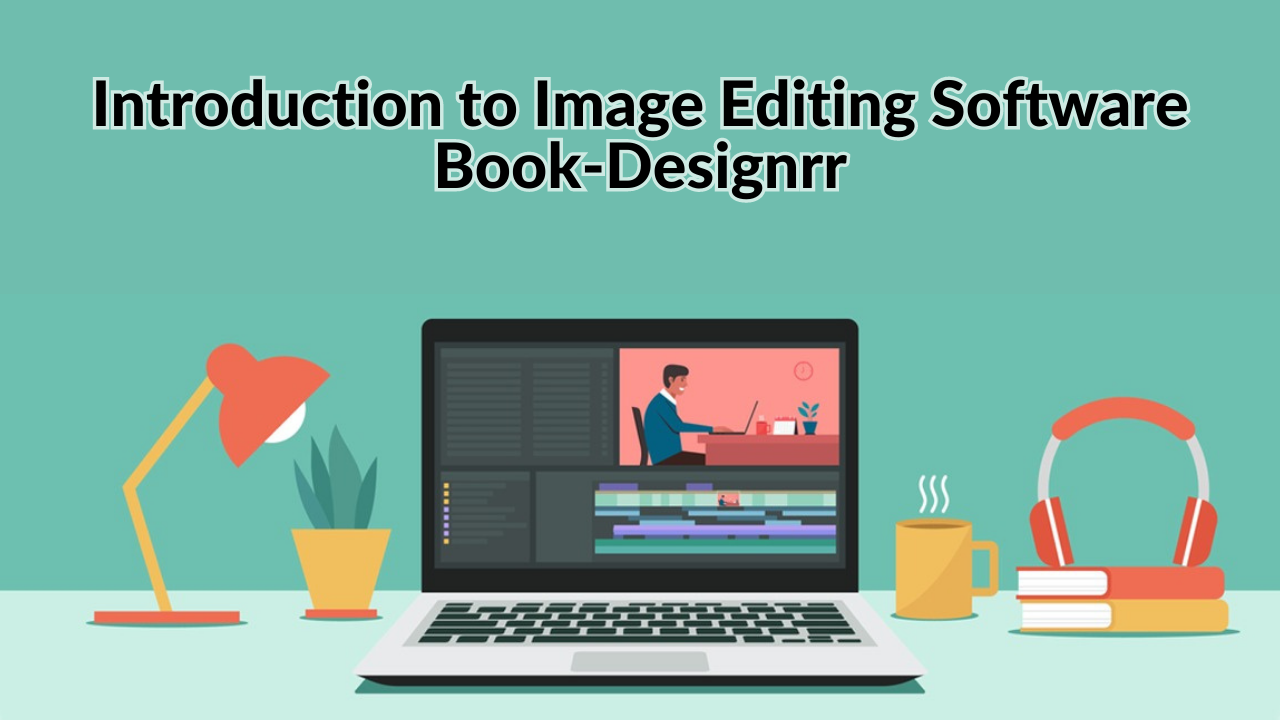
Introduction to Image Editing Software-Book-Designrr
1. Introduction
Welcome to this comprehensive guide on image editing software! In today’s digital age, where visuals play a crucial role in communication and creativity, knowing how to edit images is a valuable skill. Whether you’re a professional photographer, a graphic designer, or an aspiring artist, image editing software empowers you to enhance, retouch, and transform your images to bring your creative visions to life.
In this article, we will explore the world of image editing software, its importance, various types available, popular software options, key features to consider, usage tips, and much more. So, let’s dive in and discover the exciting realm of image editing!
2. What is Image Editing Software?
Image editing software refers to computer programs or applications designed to manipulate and modify digital images. These software tools provide a wide range of features and functionalities that allow users to enhance the visual appeal, correct imperfections, and create stunning compositions. From basic adjustments like cropping and resizing to advanced techniques like color correction and layering, image editing software provides a comprehensive suite of tools for editing and refining digital images.
3. Why is Image Editing Software Important?
Image editing software is essential for a variety of purposes and industries. Here are a few reasons why it is important:
- Professional Photography: Photographers rely on image editing software to enhance the quality of their photos, correct exposure and color imbalances, remove blemishes, and add artistic effects. It enables them to produce captivating images that stand out.
- Graphic Design: Graphic designers utilize image editing software to create visually appealing designs, manipulate images for marketing materials, website graphics, logos, and more. The software gives them the power to translate their ideas into compelling visuals.
- Digital Artistry: Image editing software serves as a canvas for digital artists, enabling them to express their creativity and imagination. Artists can experiment with various effects, merge different elements, and bring their artistic visions to life through digital manipulation.
- E-commerce and Advertising: In the world of online shopping and advertising, product images need to be enticing and high-quality. Image editing software allows businesses to enhance product images, remove backgrounds, and create consistent branding across their visual assets.
4. Types of Image Editing Software
There are various types of image editing software available, catering to different user needs and skill levels. Here are the main types:
- Basic/Image Viewers: These software tools provide simple image viewing and basic editing functionalities like cropping, resizing, and rotating. They are lightweight and user-friendly, ideal for quick edits or viewing images.
- Entry-Level Editors: Designed for beginners and casual users, entry-level image editors offer a broader range of editing features. They include options for adjusting brightness, contrast, saturation, and applying filters. These editors are usually intuitive and easy to use.
- Professional Editors: Professional image editing software offers advanced tools and capabilities for professionals and enthusiasts. They provide extensive control over color correction, retouching, layers, masks, and advanced effects. Professional editors are often feature-rich but require a learning curve to master.
- Specialized Editors: Specialized image editing software is tailored to specific niches or industries. Examples include software for retouching portraits, editing landscapes, or focusing on specific design elements. These editors cater to professionals who require specialized tools for their work.
5. Popular Image Editing Software
Let’s explore some of the most popular image editing software options available today:
- Adobe Photoshop: Adobe Photoshop is an industry-leading image editing software known for its extensive features and capabilities. It offers advanced editing tools, layers, masks, filters, and a vast array of effects. Photoshop is the go-to choice for professionals in various creative fields.
- GIMP: GIMP (GNU Image Manipulation Program) is a free and open-source image editing software that provides a wide range of features comparable to professional editors. It offers advanced tools for retouching, image composition, and graphic design.
- Corel PaintShop Pro: Corel PaintShop Pro is a powerful image editing software that combines advanced editing features with user-friendly interfaces. It offers professional-grade tools, AI-powered enhancements, and a comprehensive set of creative options.
- Capture One: Capture One is a high-end image editing software designed for professional photographers. It offers precise color correction, powerful RAW image processing, and advanced tools for tethered shooting and cataloging.
- Affinity Photo: Affinity Photo is a feature-rich image editing software that provides a professional-grade editing experience at an affordable price. It offers advanced retouching tools, HDR merging, and comprehensive support for RAW files.
These are just a few examples of the many image editing software options available. The choice depends on your specific needs, budget, and level of expertise.
6. How to Choose the Right Image Editing Software
Choosing the right image editing software can be overwhelming with the plethora of options available. Here are some factors to consider when making your decision:
- Intended Use: Determine your primary use for the software. Are you a photographer, graphic designer, or digital artist? Different software options excel in specific areas, so align your choice with your intended purpose.
- Features and Tools: Assess the features and tools offered by the software. Look for essential functionalities like cropping, resizing, color correction, layers, and filters. Consider the advanced features you may need in the future as you progress.
- User-Friendliness: Evaluate the software’s user interface and ease of use. Some software may have a steeper learning curve, while others provide a more intuitive experience. Choose software that matches your comfort level and learning preferences.
- Compatibility: Ensure the software is compatible with your operating system and hardware. Check for any specific system requirements to avoid compatibility issues.
- Price: Consider your budget and the value the software provides. Some software options offer subscription-based models, while others provide one-time purchase options. Explore the pricing plans and evaluate the long-term cost.
7. Key Features to Look for in Image Editing Software
When choosing image editing software, certain key features can greatly enhance your editing experience. Here are some essential features to look for:
- Layers and Masks: The ability to work with layers and masks allows for non-destructive editing, precise adjustments, and creative compositions. It enables you to separate elements and make targeted modifications.
- Selection Tools: Selection tools help isolate specific areas of an image for editing or manipulation. Look for software that provides a variety of selection tools, including rectangular, elliptical, lasso, and magnetic selection tools.
- Color Correction: Accurate color correction is vital for achieving desired tones and hues in your images. Look for software that offers color balancing, curves, levels, and white balance adjustment tools.
- Retouching Tools: Retouching tools allow you to remove blemishes, wrinkles, and other imperfections from images. Features like spot healing brushes, clone stamps, and content-aware fill make retouching tasks more efficient.
- Filters and Effects: Creative filters and effects can add visual interest and unique styles to your images. Look for software that provides a wide range of filters, including black and white conversions, vintage effects, and artistic filters.
Remember that the importance of each feature may vary depending on your specific needs and editing style. Choose software that offers the features that align with your requirements.
8. Beginner’s Guide to Using Image Editing Software
If you’re new to image editing software, here’s a beginner’s guide to help you get started:
- Importing Images: Open your chosen software and import the image you want to edit. Most software allows you to drag and drop the image or use the “Open” command.
- Basic Adjustments: Start with basic adjustments like cropping, resizing, and straightening the image. These tools help you establish the composition and dimensions.
- Color Correction: Use the software’s color correction tools to adjust the overall color balance, contrast, and saturation of the image. Experiment with these adjustments to achieve the desired look.
- Retouching: If your image requires retouching, use the retouching tools to remove blemishes, smooth skin, or correct imperfections. Take your time and zoom in for precise edits.
- Creative Enhancements: Apply filters, effects, and creative adjustments to add your personal touch and style to the image. Experiment with different options to see what works best for your vision.
- Saving and Exporting: Once you’re satisfied with your edits, save your work in a high-quality format, such as JPEG or PNG. Consider saving a separate copy of the original image to preserve the unedited version.
Remember, practice is key to mastering image editing software. Explore tutorials, online resources, and experiment with different techniques to enhance your skills.
9. Advanced Techniques in Image Editing Software
As you become more proficient with image editing software, you can explore advanced techniques to elevate your edits. Here are a few examples:
- Layers and Masks: Experiment with creating multiple layers and using masks to blend images, create composite shots, or add textural effects.
- Selective Adjustments: Use selection tools to make targeted adjustments to specific areas of an image. This allows you to control the tonal balance, color, or sharpness in specific regions.
- HDR Imaging: Explore high dynamic range (HDR) imaging techniques to capture and edit images with a wide range of tones. HDR merges multiple exposures to achieve optimal details in both shadows and highlights.
- Panorama Stitching: Create stunning panoramas by stitching together multiple images. Many image editing software options provide built-in tools for seamless panorama creation.
- Advanced Filters and Effects: Delve into more intricate filters and effects to add unique styles and visual interest to your images. Experiment with textures, gradients, and overlays to create captivating compositions.
As you continue to learn and experiment, you’ll discover new techniques that resonate with your creative style. Embrace the learning process and enjoy the journey of expanding your image editing skills.
10. Image Editing Software vs. Online Photo Editors
In addition to dedicated image editing software, there are also online photo editors available that offer editing capabilities directly in your web browser. Let’s compare image editing software to online photo editors:
Image Editing Software:
- Offers more advanced features and capabilities.
- Provides a wider range of editing tools and options.
- Allows for offline editing without the need for an internet connection.
- Offers greater control and precision over edits.
- Can handle larger files and complex editing tasks.
Online Photo Editors:
- Convenient and accessible from any device with an internet connection.
- Generally simpler and easier to use, suitable for basic editing needs.
- Quick and convenient for making simple adjustments on the go.
- Often free or offer freemium models with paid upgrades for additional features.
- Can be limited in terms of advanced editing capabilities and file handling.
Ultimately, the choice between image editing software and online photo editors depends on your specific requirements, skill level, and preferences. For more robust and advanced editing needs, dedicated image editing software is recommended.
11. Tips and Tricks for Effective Image Editing
To enhance your image editing skills and achieve professional results, here are some tips and tricks to keep in mind:
- Keep a Backup: Always make a copy of your original image before making any edits. This ensures you can revert to the original if needed.
- Use Keyboard Shortcuts: Learn and utilize keyboard shortcuts to speed up your editing workflow. These shortcuts can save you time and improve efficiency.
- Non-Destructive Editing: Whenever possible, use non-destructive editing techniques. This means using adjustment layers, masks, and smart objects to preserve the original image data.
- Experiment with Blending Modes: Blending modes can produce interesting and creative effects when working with multiple layers. Experiment with different blending modes to achieve unique results.
- Utilize Presets: Take advantage of presets or create your own. Presets can be a starting point for editing and provide consistency in your editing style.
- Organize Your Workflow: Develop a systematic workflow for editing your images. This includes importing, organizing, editing, and exporting your files. Organizing your workflow helps you stay organized and efficient.
Remember, image editing is both technical and creative. It takes time and practice to develop your skills and find your unique style. Embrace the learning process and enjoy the journey of discovering new techniques and possibilities.
12. Common Mistakes to Avoid in Image Editing
While editing images, it’s important to be aware of common mistakes that can negatively impact your results. Here are some mistakes to avoid:
- Over-Editing: Avoid excessive editing that leads to unnatural-looking images. Strive for a balance between enhancing the image and maintaining its authenticity.
- Ignoring Composition: Don’t rely solely on editing to fix composition issues. Pay attention to the composition while capturing the image to minimize the need for extensive editing later.
- Neglecting Color Calibration: Calibrate your monitor regularly to ensure accurate color representation. Neglecting color calibration can result in images appearing different on various devices.
- Forgetting to Save Progress: Save your work regularly to prevent data loss in case of software crashes or power outages. Consider using incremental file names to keep track of different versions.
- Not Considering Image Size: When exporting images, consider the intended use and platform. Resize and optimize the image size accordingly to ensure fast loading times and optimal viewing experience.
- Skipping Proofreading: Before finalizing and sharing your edited images, proofread them for any visible flaws or errors. Zoom in and carefully inspect the image for any remaining imperfections.
By being aware of these common mistakes, you can avoid them and improve the quality of your image edits.
13. The Future of Image Editing Software
As technology continues to advance, the future of image editing software holds exciting possibilities. Here are a few trends that may shape the future:
- Artificial Intelligence Integration: AI-powered features and algorithms will become more prevalent, automating repetitive tasks and providing intelligent suggestions for edits.
- Cloud-Based Editing: Cloud-based image editing platforms will allow for seamless collaboration, instant access to files, and real-time editing across multiple devices.
- Virtual Reality Editing: Virtual reality technology may revolutionize the editing process, offering immersive and interactive editing environments.
- Mobile Editing: Mobile editing apps will continue to improve, offering professional-grade features and capabilities on smartphones and tablets.
- Enhanced Automation: Automation will play a larger role in image editing, reducing manual labor and streamlining the editing workflow.
While we can only speculate on the exact direction image editing software will take, one thing is certain: it will continue to evolve and empower users with new tools and possibilities.
FAQs (Frequently Asked Questions)
Q1: What is image editing software? Image editing software is a computer program designed to modify, enhance, or manipulate digital images. It provides tools and features for tasks such as color correction, retouching, cropping, and adding effects.
Q2: Is image editing software only for professionals? No, image editing software is suitable for both professionals and amateurs. There are software options available for various skill levels and purposes.
Q3: Can image editing software fix blurry photos? Yes, image editing software offers tools to sharpen and enhance blurry photos. You can use features like sharpening filters or deconvolution algorithms to improve the image’s sharpness.
Q4: Are there free image editing software options available? Yes, there are free image editing software options available, such as GIMP and some online photo editors. These provide a range of features and capabilities at no cost.
Q5: Can image editing software work with RAW files? Yes, most image editing software supports RAW files. RAW files contain unprocessed data captured by the camera sensor, allowing for more flexibility and control during editing.
Q6: How can image editing software benefit photographers? Image editing software provides photographers with the tools to enhance and fine-tune their images. It allows for adjustments to exposure, color, composition, and other aspects to achieve the desired results.
Conclusion
In conclusion, image editing software is a powerful tool for professionals and enthusiasts alike. It enables you to enhance your images, unleash your creativity, and achieve professional-quality results. With a wide range of software options available, you can choose the one that best suits your needs, budget, and level of expertise.
Remember to consider factors like intended use, features, user-friendliness, compatibility, and price when selecting image editing software. Embrace the learning process, experiment with different techniques, and stay updated with the latest trends in the field.
Whether you’re a photographer, graphic designer, or digital artist, image editing software opens up a world of possibilities for transforming your images into captivating works of art.

Leave a Reply