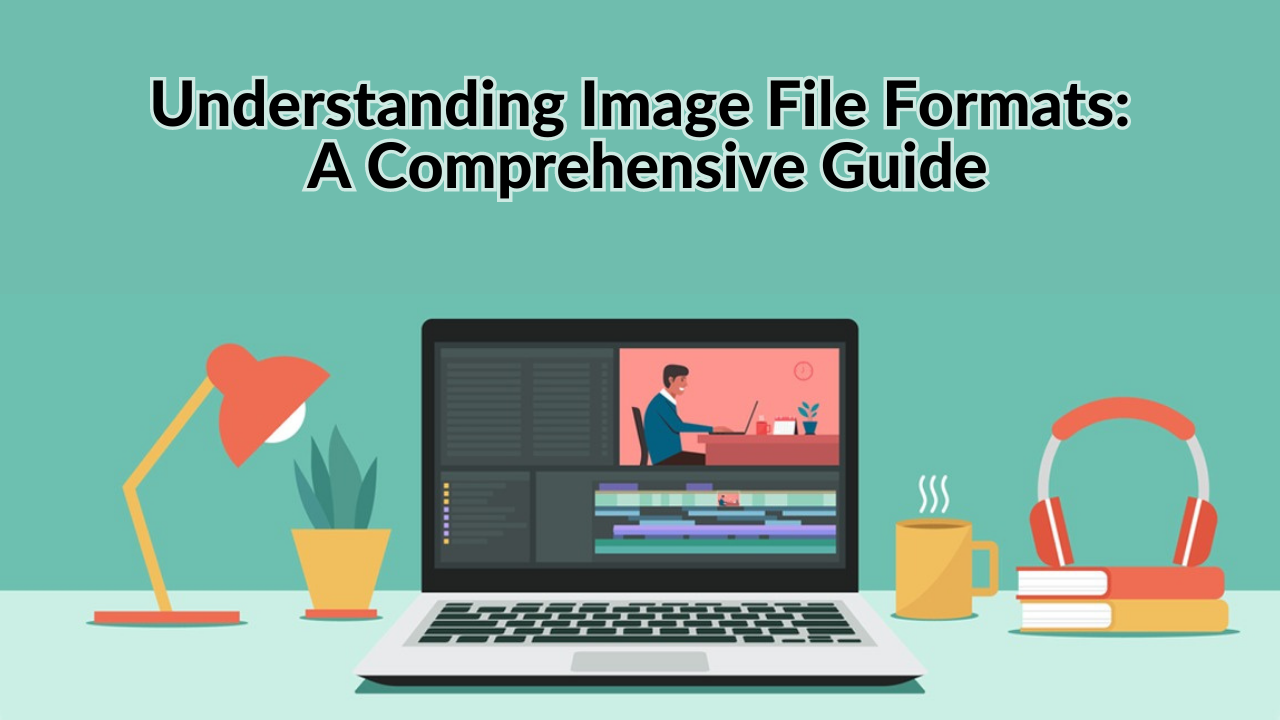
Understanding Image File Formats: A Comprehensive Guide
Introduction
In today’s digital age, images play a crucial role in various aspects of our lives, from online marketing to personal expression. However, when it comes to working with images, it is essential to understand the different file formats available and their respective features and capabilities. In this comprehensive guide, we will delve into the world of image file formats, exploring their characteristics, use cases, and how to choose the right format for different purposes.
Understanding Image File Formats
Before we dive into the specific image file formats, let’s start by understanding what an image file format actually is. An image file format refers to the structure and encoding used to store and represent digital images. Each file format has its own unique way of organizing and storing image data, as well as its own strengths and limitations.
Common Image File Formats
JPEG (Joint Photographic Experts Group)
JPEG is one of the most widely used image file formats on the internet. It is known for its excellent compression capabilities, which make it ideal for reducing file size while maintaining reasonable image quality. JPEG is commonly used for photographs and complex images with a wide range of colors.
PNG (Portable Network Graphics)
PNG is a popular image format that supports lossless compression, meaning it retains all the original image data without any quality loss. It is commonly used for images that require transparency, such as logos, icons, and graphics. PNG files are generally larger in size compared to JPEG files.
GIF (Graphics Interchange Format)
GIF is a widely recognized format for animated images and short video clips. It supports animation and allows for a transparent background. GIFs have a limited color palette, making them suitable for simple graphics, icons, and animations.
TIFF (Tagged Image File Format)
TIFF is a versatile image format commonly used in professional environments, such as photography and printing. It supports both lossless and lossy compression, as well as various color modes and depths. TIFF files are large in size but offer high-quality image reproduction.
BMP (Bitmap Image File)
BMP is a standard image format primarily used in Windows-based systems. It stores images as an uncompressed bitmap, resulting in larger file sizes compared to compressed formats. BMP files are suitable for simple graphics and icons but are not widely used on the web due to their large file sizes.
Lossy vs. Lossless Compression
One important concept to understand when working with image file formats is the difference between lossy and lossless compression. Lossy compression reduces file size by discarding some of the original image data. This results in a smaller file size but may also lead to a loss in image quality. On the other hand, lossless compression reduces file size without sacrificing any image data, ensuring no loss in quality.
When to Use JPEG Format?
JPEG format is ideal for use in photographs, complex images, and situations where file size needs to be minimized while maintaining reasonable image quality. It is widely supported across different platforms and is suitable for web usage.
When to Use PNG Format?
PNG format should be used when transparency is required or when images involve sharp lines, text, or simple graphics. It is commonly used for logos, icons, and graphics that need to maintain a high level of quality.
When to Use GIF Format?
GIF format is best suited for short animations, simple graphics, and images with a limited color palette. It supports transparency, making it ideal for creating images with a transparent background or for displaying animations on the web.
When to Use TIFF Format?
TIFF format is commonly used in professional environments, such as photography and printing. It is suitable for situations where high-quality images with extensive color information and depth are required. TIFF files are widely compatible but may have larger file sizes.
When to Use BMP Format?
BMP format is primarily used in Windows-based systems and is suitable for simple graphics and icons. However, due to its large file sizes, it is not commonly used on the web.
WebP: The Next Generation Image Format
WebP is a relatively new image format developed by Google. It offers both lossy and lossless compression and provides better compression ratios compared to JPEG and PNG. WebP is gaining popularity as a web image format due to its smaller file sizes and high image quality.
HEIF: High Efficiency Image Format
HEIF is a modern image format designed to provide better compression efficiency while maintaining high image quality. It supports both lossy and lossless compression, as well as animations and multiple images within a single file. HEIF is gradually being adopted by devices and platforms.
SVG: Scalable Vector Graphics
SVG is a vector-based image format that uses XML to define shapes, lines, and colors. Unlike raster images, SVG images can be scaled without losing quality. SVG is widely used for icons, logos, and illustrations on the web.
RAW Image Files: Uncompressed Versatility
RAW image files contain unprocessed data captured by a digital camera’s sensor. They offer the highest level of image quality and flexibility for editing but require specialized software to process and convert into other formats.
Choosing the Right Image Format for Web Design
When it comes to web design, choosing the right image format is crucial for optimizing page load times and ensuring a smooth user experience. Factors to consider include the type of image, its intended use, and the desired balance between file size and image quality.
- For photographs and complex images, JPEG format is often the best choice due to its efficient compression and widespread support.
- For graphics, icons, and images with transparency, PNG format is recommended to preserve image quality.
- For animations and short video clips, GIF format is suitable, especially for simple graphics and limited color palettes.
- When working with high-quality images for printing or professional use, TIFF format provides the necessary detail and color fidelity.
Image Optimization Techniques for SEO
Properly optimizing images for search engines is essential for improving website performance and attracting organic traffic. Here are some image optimization techniques to consider:
- Compress Images: Use image compression techniques to reduce file size without significant loss in quality. This helps improve page load times and user experience.
- Use Descriptive Filenames: Give your image files descriptive filenames that include relevant keywords. This helps search engines understand the content of the image.
- Alt Text: Provide descriptive alt text for each image, using relevant keywords where appropriate. Alt text helps search engines understand the image content and improves accessibility.
- Image Sitemaps: Include your images in an XML sitemap to help search engines discover and index them more effectively.
- Responsive Images: Use responsive image techniques to serve appropriately sized images based on the user’s device and screen size. This improves loading speed and user experience.
Understanding EXIF Data in Images
EXIF (Exchangeable Image File Format) data is metadata embedded within image files by digital cameras and other devices. It contains information such as the camera model, exposure settings, GPS coordinates, and timestamps. Understanding EXIF data can be helpful for photographers and can provide additional context for images used on websites.
Frequently Asked Questions (FAQs)
- What is the difference between a raster and a vector image?
- Raster images are made up of pixels and are resolution-dependent, while vector images use mathematical formulas to define shapes and can be scaled without losing quality.
- Can I convert an image from one file format to another?
- Yes, various image editing software and online tools allow you to convert images between different file formats.
- Are all image file formats compatible with all devices?
- While most devices support common image formats, some formats may have limited compatibility. It is essential to consider the intended use and target devices when choosing an image format.
- How does image compression affect image quality?
- Lossy compression can result in a reduction in image quality due to data loss. However, the level of compression and quality trade-off can be adjusted. Lossless compression retains all original image data, ensuring no loss in quality.
- Can I change the file format of an image without losing quality?
- Converting an image to a lossless format, such as TIFF, preserves image quality. However, converting to a lossy format, such as JPEG, may result in a loss of quality.
- Which image format is best for printing?
- TIFF format is commonly used for printing due to its ability to preserve high-quality image details and color accuracy.
Conclusion
Understanding image file formats is crucial for anyone working with digital images. By choosing the right format based on specific requirements, optimizing images for the web, and leveraging image compression techniques, you can enhance user experience, improve website performance, and attract organic traffic. Remember to consider factors like image type, intended use, and the balance between file size and quality. With this comprehensive guide, you now have the knowledge to make informed decisions when working with image file formats.

Leave a Reply